This article will show you how to use springboot banner.
Springboot banner can show the message and image when you start the springboot application.
project structure
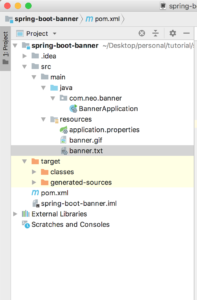
pom.xml
<?xml version="1.0" encoding="UTF-8"?>
<project xmlns="http://maven.apache.org/POM/4.0.0" xmlns:xsi="http://www.w3.org/2001/XMLSchema-instance"
xsi:schemaLocation="http://maven.apache.org/POM/4.0.0 http://maven.apache.org/xsd/maven-4.0.0.xsd">
<modelVersion>4.0.0</modelVersion>
<groupId>com.example</groupId>
<artifactId>spring-boot-banner</artifactId>
<version>2.0.0</version>
<packaging>jar</packaging>
<name>Spring Boot banner</name>
<description>A very useful project to demonstrate animated gif support in Spring Boot 2</description>
<parent>
<groupId>org.springframework.boot</groupId>
<artifactId>spring-boot-starter-parent</artifactId>
<version>2.0.0.RELEASE</version>
</parent>
<properties>
<project.build.sourceEncoding>UTF-8</project.build.sourceEncoding>
<project.reporting.outputEncoding>UTF-8</project.reporting.outputEncoding>
<java.version>1.8</java.version>
</properties>
<dependencies>
<dependency>
<groupId>org.springframework.boot</groupId>
<artifactId>spring-boot-starter</artifactId>
</dependency>
</dependencies>
<build>
<plugins>
<plugin>
<groupId>org.springframework.boot</groupId>
<artifactId>spring-boot-maven-plugin</artifactId>
</plugin>
</plugins>
</build>
</project>
You can put the message you wanna display when the application starts. The application will automatically read the content inside this file and display it in the terminal.
In this case, I put below content inside this file.
____ _ _ ___ ____ ____ _ _ _ |__| |\ | | \ |__/ |___ | | | | | | \| |__/ | \ |___ |_|_| ___ ____ ____ ____ ____ ____ _ _ _ _ _ _ _ ____ |__] |__/ | | | __ |__/ |__| |\/| |\/| | |\ | | __ | | \ |__| |__] | \ | | | | | | | | \| |__]
This is the image you wanna display when the application starts. The application will automatically read the content inside this file and display it in the terminal.
Note:If there has both banner.gif and banner.txt then the application will read them both and display them in the following order:
- read the banner.gif
- read the banner.txt
running result

In general, we use third-party tools to help convert content, such as http://www.network-science.de/ascii/ to convert text into strings, website: http://www.degraeve.com/img2txt.php can convert images to strings.
Source Code
https://github.com/AndrewProgramming/springbootTutorialCode/tree/master/spring-boot-banner