You have to create your program and compile it before it can be executed. This process is repetitive, as this picture shows you. If your program has compile errors, you have to modify the program to fix them, then recompile it. If your program has runtime errors or does not produce the correct result, you have to modify the program, recompile it, and execute it again.
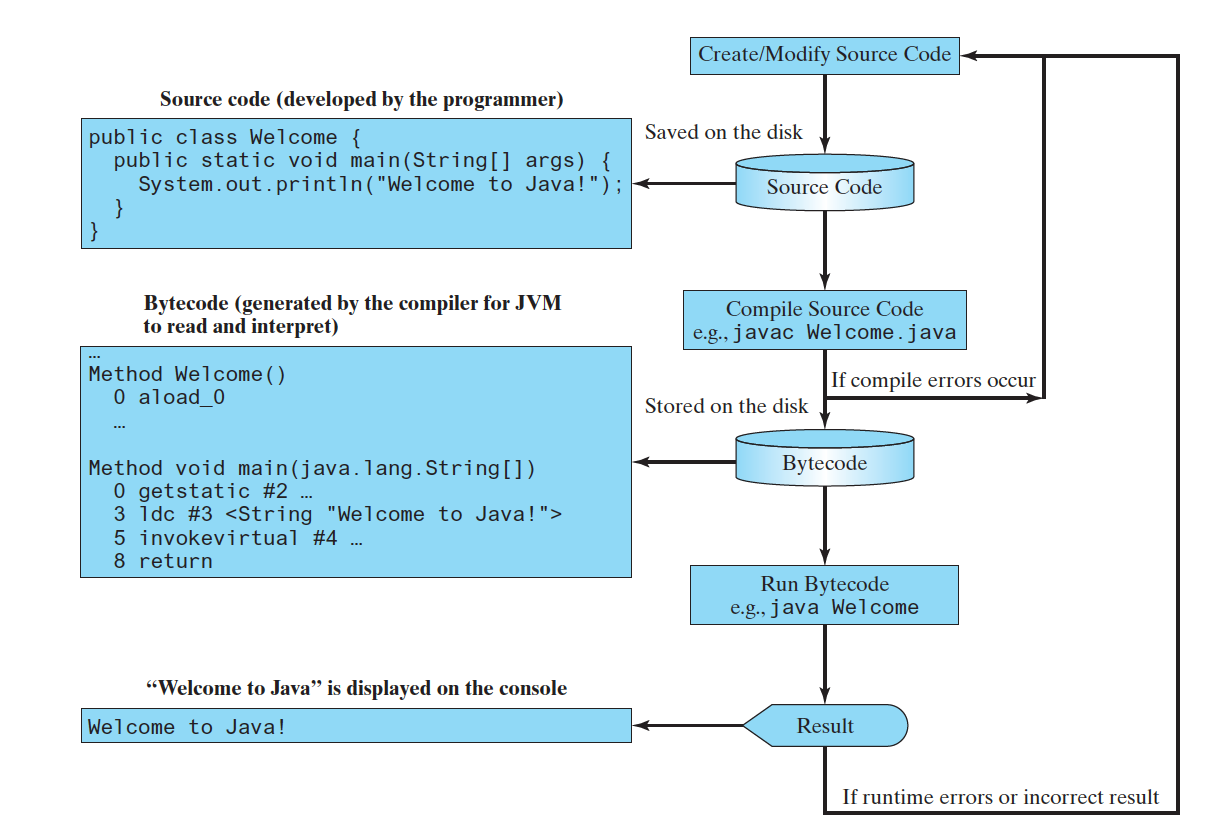
You can use any text editor to write Java program but the best practice is to use IDE, IDE is short for Integrated Development Environment which we will talk about that later.
In this simple example, I use a text editor to write a simple Java Program,Welcome.java

This program simply displays the string “Welcome to Java!” on the console.
If there aren’t any syntax errors, the compiler generates a bytecode file with a .class extension. Thus, the preceding command generates a file named Welcome.class, as shown in (a)
The Java language is a high-level language, but Java bytecode is a low-level language. The bytecode is similar to machine instructions but is architecture neutral and can run on any platform that has a Java Virtual Machine (JVM), as shown in (b)

Rather than a physical machine, the virtual machine is a program that interprets Java bytecode. This is one of Java’s primary advantages: Java bytecode can run on a variety of hardware platforms and operating systems. Java source code is compiled into Java bytecode, and Java bytecode is interpreted by the JVM. Your Java code may use the code in the Java library. The JVM executes your code along with the code in the library.
To execute a Java program is to run the program’s bytecode. You can execute the bytecode on any platform with a JVM, which is an interpreter. It translates the individual instructions in the bytecode into the target machine language code one at a time, rather than the whole program as a single unit. Each step is executed immediately after it is translated.