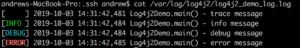HashMap class is serialized by default which means we need not to implement Serializable interface in order to make it eligible for Serialization. In this tutorial we will learn How to write HashMap object and it’s content into a file and How to read the HashMap object from the file. Before I share the complete code for this let me give a brief info about Serialization and De-serialization.
Serialization: It is a process of writing an Object into file along with its attributes and content. It internally converts the object in stream of bytes.
De-Serialization: It is a process of reading the Object and it’s properties from a file along with the Object’s content.
Example:
Serialization of HashMap: In the below class we are storing the HashMap content in a hashmap.ser serialized file. Once you run the below code it would produce a hashmap.ser file. This file would be used in the next class for de-serialization.
package beginnersbook.com;
import java.io.*;
import java.util.HashMap;
public class Details
{
public static void main(String [] args)
{
HashMap<Integer, String> hmap = new HashMap<Integer, String>();
//Adding elements to HashMap
hmap.put(11, "AB");
hmap.put(2, "CD");
hmap.put(33, "EF");
hmap.put(9, "GH");
hmap.put(3, "IJ");
try
{
FileOutputStream fos =
new FileOutputStream("hashmap.ser");
ObjectOutputStream oos = new ObjectOutputStream(fos);
oos.writeObject(hmap);
oos.close();
fos.close();
System.out.printf("Serialized HashMap data is saved in hashmap.ser");
}catch(IOException ioe)
{
ioe.printStackTrace();
}
}
}
Output:
Serialized HashMap data is saved in hashmap.ser
De-Serialization: Here we are reproducing the HashMap object and it’s content from a serialized file which we have created by running the above code.
package beginnersbook.com;
import java.io.*;
import java.util.HashMap;
import java.util.Map;
import java.util.Iterator;
import java.util.Set;
public class Student
{
public static void main(String [] args)
{
HashMap<Integer, String> map = null;
try
{
FileInputStream fis = new FileInputStream("hashmap.ser");
ObjectInputStream ois = new ObjectInputStream(fis);
map = (HashMap) ois.readObject();
ois.close();
fis.close();
}catch(IOException ioe)
{
ioe.printStackTrace();
return;
}catch(ClassNotFoundException c)
{
System.out.println("Class not found");
c.printStackTrace();
return;
}
System.out.println("Deserialized HashMap..");
// Display content using Iterator
Set set = map.entrySet();
Iterator iterator = set.iterator();
while(iterator.hasNext()) {
Map.Entry mentry = (Map.Entry)iterator.next();
System.out.print("key: "+ mentry.getKey() + " & Value: ");
System.out.println(mentry.getValue());
}
}
}
Output:
Deserialized HashMap.. key: 9 & Value: GH key: 2 & Value: CD key: 11 & Value: AB key: 33 & Value: EF key: 3 & Value: IJ