Contents
This article will show you how to integrate spring security and Keycloak together.
Three main steps to do this job:
- Create a new Spring boot project
- Config Keycloak
- Config spring security
Create a new Spring boot project
Add maven dependencies:
<dependency>
<groupId>org.keycloak</groupId>
<artifactId>keycloak-spring-boot-starter</artifactId>
</dependency>
<dependencyManagement>
<dependencies>
<dependency>
<groupId>org.keycloak.bom</groupId>
<artifactId>keycloak-adapter-bom</artifactId>
<version>6.0.1</version>
<type>pom</type>
<scope>import</scope>
</dependency>
</dependencies>
</dependencyManagement>
Modify application.properties
### server port server.port=8081 #Keycloak Configuration keycloak.auth-server-url=http://52.231.154.57:31951/auth keycloak.realm=SpringBootKeycloak keycloak.resource=login-app keycloak.public-client=true keycloak.principal-attribute=preferred_username
WebController.java
package com.andrewprogramming.keycloakdemo.controller;
import com.andrewprogramming.keycloakdemo.dao.CustomerDAO;
import com.andrewprogramming.keycloakdemo.entity.Customer;
import org.springframework.stereotype.Controller;
import org.springframework.ui.Model;
import org.springframework.web.bind.annotation.GetMapping;
import java.security.Principal;
import org.springframework.beans.factory.annotation.Autowired;
@Controller
public class WebController {
@Autowired
private CustomerDAO customerDAO;
@GetMapping(path = "/")
public String index() {
return "external";
}
@GetMapping(path = "/customers")
public String customers(Principal principal, Model model) {
addCustomers();
Iterable<Customer> customers = customerDAO.findAll();
model.addAttribute("customers", customers);
model.addAttribute("username", principal.getName());
return "customers";
}
// add customers for demonstration
public void addCustomers() {
Customer customer1 = new Customer();
customer1.setAddress("1111 foo blvd");
customer1.setName("Foo Industries");
customer1.setServiceRendered("Important services");
customerDAO.save(customer1);
Customer customer2 = new Customer();
customer2.setAddress("2222 bar street");
customer2.setName("Bar LLP");
customer2.setServiceRendered("Important services");
customerDAO.save(customer2);
Customer customer3 = new Customer();
customer3.setAddress("33 main street");
customer3.setName("Big LLC");
customer3.setServiceRendered("Important services");
customerDAO.save(customer3);
}
}
CustomerDAO.java
import com.andrewprogramming.keycloakdemo.entity.Customer;
import org.springframework.data.repository.CrudRepository;
public interface CustomerDAO extends CrudRepository<Customer, Long> {
}
Customer.java
@Entity
public class Customer {
@Id
@GeneratedValue(strategy = GenerationType.IDENTITY)
private long id;
private String name;
private String serviceRendered;
private String address;
public long getId() {
return id;
}
public void setId(long id) {
this.id = id;
}
public String getName() {
return name;
}
public void setName(String name) {
this.name = name;
}
public String getServiceRendered() {
return serviceRendered;
}
public void setServiceRendered(String serviceRendered) {
this.serviceRendered = serviceRendered;
}
public String getAddress() {
return address;
}
public void setAddress(String address) {
this.address = address;
}
}
Config Keycloak
- Create a new realm: “SpringBootKeycloak”
- Create a new Client: “login-app”
- Create a new user and name it: “adminUser”
- Create a new role and name it: “user”
- Assign the role “user” to the user “adminUser”
Spring security part
@Configuration
@ComponentScan(
basePackageClasses = KeycloakSecurityComponents.class,
excludeFilters = @ComponentScan.Filter(type = FilterType.REGEX, pattern = "org.keycloak.adapters.springsecurity.management.HttpSessionManager"))
@EnableWebSecurity
class SecurityConfig extends KeycloakWebSecurityConfigurerAdapter {
// Submits the KeycloakAuthenticationProvider to the AuthenticationManager
@Autowired
public void configureGlobal(AuthenticationManagerBuilder auth) throws Exception {
KeycloakAuthenticationProvider keycloakAuthenticationProvider = keycloakAuthenticationProvider();
keycloakAuthenticationProvider.setGrantedAuthoritiesMapper(new SimpleAuthorityMapper());
auth.authenticationProvider(keycloakAuthenticationProvider);
}
@Bean
public KeycloakSpringBootConfigResolver KeycloakConfigResolver() {
return new KeycloakSpringBootConfigResolver();
}
// Specifies the session authentication strategy
@Bean
@Override
protected SessionAuthenticationStrategy sessionAuthenticationStrategy() {
return new RegisterSessionAuthenticationStrategy(new SessionRegistryImpl());
}
@Override
protected void configure(HttpSecurity http) throws Exception {
super.configure(http);
http.authorizeRequests()
.antMatchers("/customers*").hasRole("user")
.antMatchers("/admin/**").hasRole("admin")
.anyRequest()
.permitAll();
}
}
Running result
If everything is ok when you type http://your_id_address:8081 you can see this page

Click customers link and it will show below page:
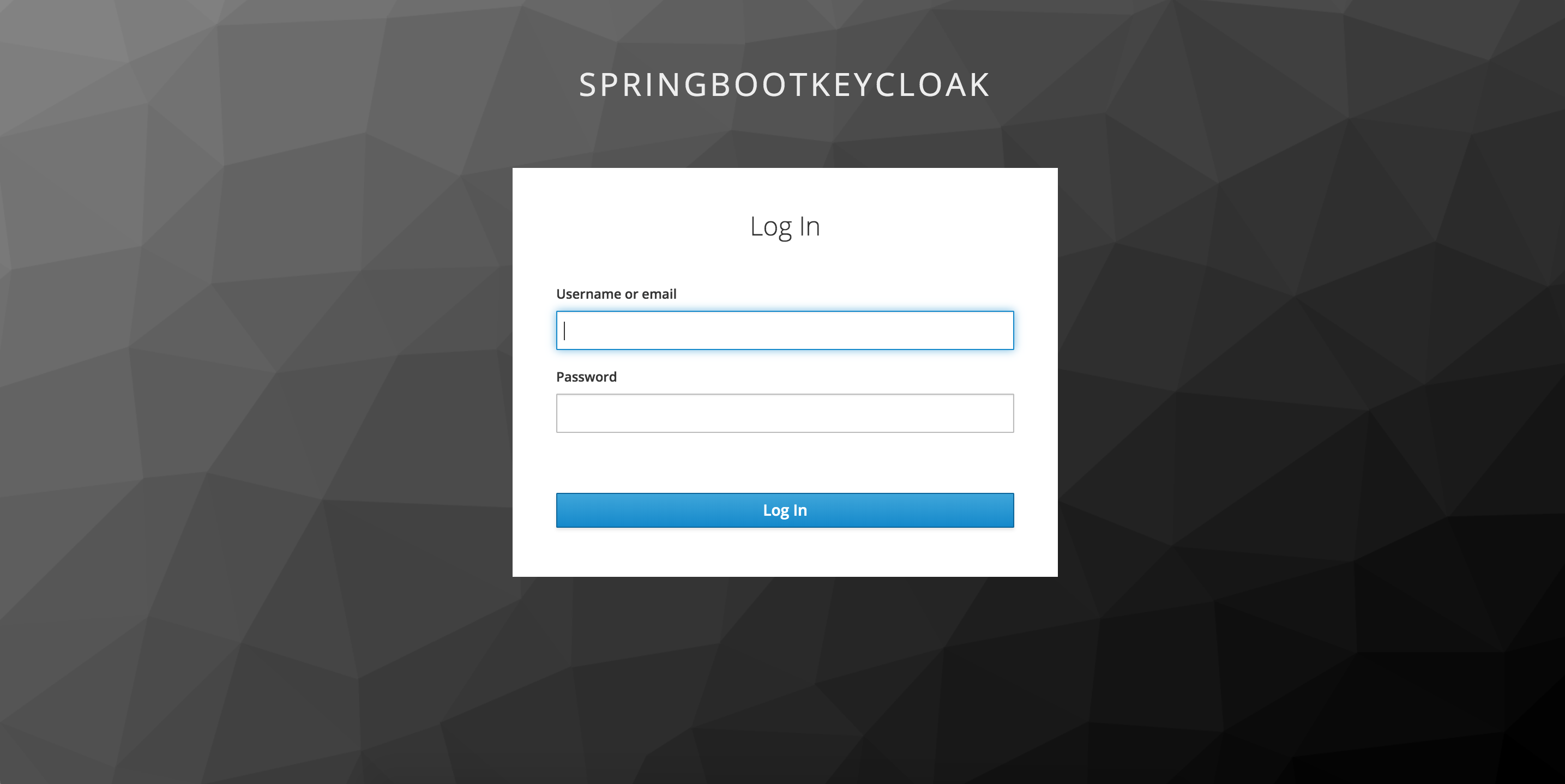
Type username : adminUser and password adminUser it should lead you to this page below

Code